You leapt into this challenge and helped each other when creating your characters. You were inspired by Vlad's shading patterns and learnt about taking one colour and making more shades (monochromatic).
What a great range of characters you've created! We'll now have to organise the 'pretend' sale! Elizabeth :-)
Our teacher shared this scenario with us and we made characters using Skin Creator.
'The new Minecraft Story is now released. There will be an option in the game to purchase extra characters. You have been asked by the developers to create a character for this story. You will receive a commission on each character that is purchased and downloaded. You will need to design and create your character then write a blurb to promote the sale for your character.'
Describe how you participated in the activity?
Our teacher showed us some characters modelled by Vladimir and how how colour and shading were used. She talked about the colour wheel and what colours go together.
First we drew our designs on paper. We explored the Skin Creator app and found out what each button did. We also looked at the templates (in Skin Creator), to give us ideas on how to colour our characters and model hands and feet.
Then we designed our characters in Skin Creator. After we finished we took snapshots of our characters. We uploaded our photos to Photoshop Mix and cut out the characters.
We could choose how we wanted to publish our character and writing. Most of the children picked Book Creator. Children that did more than two characters did their own book and those that designed one character are now making a book together.
When we have all finished we are going to put them all on the blog and see what characters children at our school would 'pretend' to purchase.'
 |
| Vlad's modelled characters: Looking at shading and how different colours are used on characters... |
 |
| Vlad shows us how to model a face... |
 |
| Working out what eyes to make...Riley |
 |
| Working on shading parts of my face...William |
 |
| Do you like my Green shoes? William |
 |
| Working out what mouth my character will have...William |
 |
| Working out what kind of eyes you can do and mouth...Nabraska |
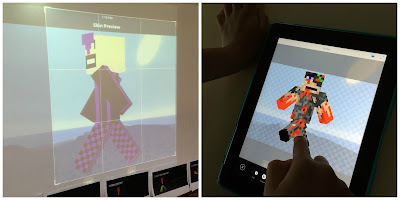 |
| Cutting out our characters using Photoshop Mix... |
 |
| Writing about our characters... |
What were some of the biggest challenges and how did you overcome these?
Some of us found it hard to model faces because we didn't know what face to do or we were not sure on our colours. We made one face, took a snapshot and made another face. Then we could look at the camera roll and decide what face looked the best. If we didn't know how to do something we went and asked someone in the class who did.
'Cutting out the characters in Photoshop Mix was hard. I hadn't done it before. It got easier when I got used to it.' Nikkita
'The planning part because you had to make it squares, not circles. I drew circles for eyes to start with, then I realised it was squares!' Holly
'Creating my character because I knew it was on paper, but I couldn't get it in my mind properly. So I worked on modelling one part at a time. I modelled the head first. Then I did the legs. I looked at the model walking because I was trying to do the same kind of colours on the arms and legs.' Tristan
'Cutting out the characters in Photoshop Mix was hard. I hadn't done it before. It got easier when I got used to it.' Nikkita
'The planning part because you had to make it squares, not circles. I drew circles for eyes to start with, then I realised it was squares!' Holly
'Creating my character because I knew it was on paper, but I couldn't get it in my mind properly. So I worked on modelling one part at a time. I modelled the head first. Then I did the legs. I looked at the model walking because I was trying to do the same kind of colours on the arms and legs.' Tristan
'Shading the characters was hard because it takes some time to make it darker and lighter. It made my character look more like a real character, and stand out more.' Oliver
What did you like most about this activity?
We could make any character that we wanted and it was fun! We did something that we had never done before. It was better than drawing a character on paper and then writing about it. Our characters came alive!
'We don't need erasers, you get the colour and we can just replace the colour.' Ashton
'Minecraft...it lets your creativity go BOOM! Holly
What did you like most about this activity?
We could make any character that we wanted and it was fun! We did something that we had never done before. It was better than drawing a character on paper and then writing about it. Our characters came alive!
'We don't need erasers, you get the colour and we can just replace the colour.' Ashton
'Minecraft...it lets your creativity go BOOM! Holly
What did you learn from taking part in the activity?
We learnt about taking different photos of our characters, like a mid shot and close up. We learnt how to use Photoshop Mix to cut out the character and remove the background. We wanted to chop the backgrounds because we didn't like all of them. Some of the backgrounds in Skin Creator were the same colours as our characters.
We learnt about different views of a 3-D shape and we learnt about nets.
In Skin Creator we learnt about turning the grid off, so we could see our shading better and using tools like the eye dropper to help us match colours.
'I made a character called Flame with lots of shades of orange. I learnt how to take one colour and make many colours.' William
We learnt about taking different photos of our characters, like a mid shot and close up. We learnt how to use Photoshop Mix to cut out the character and remove the background. We wanted to chop the backgrounds because we didn't like all of them. Some of the backgrounds in Skin Creator were the same colours as our characters.
We learnt about different views of a 3-D shape and we learnt about nets.
In Skin Creator we learnt about turning the grid off, so we could see our shading better and using tools like the eye dropper to help us match colours.
'I made a character called Flame with lots of shades of orange. I learnt how to take one colour and make many colours.' William







This looks like lots of fun. Cant wait to see yours Lily.
ReplyDeleteIt took as a lot of time to do the shading and when they're all in a book its going to be amazing :-) Riley l b.3:-)
ReplyDeleteCongratulations B3 another win - so proud. Fantastic effort....
ReplyDeleteKia Ora Riley from Tawhirimatea. The skin creator look's super fun you can make your own skin for mine craft. I really like mine craft. Amazing work!.
ReplyDeletehii
ReplyDelete